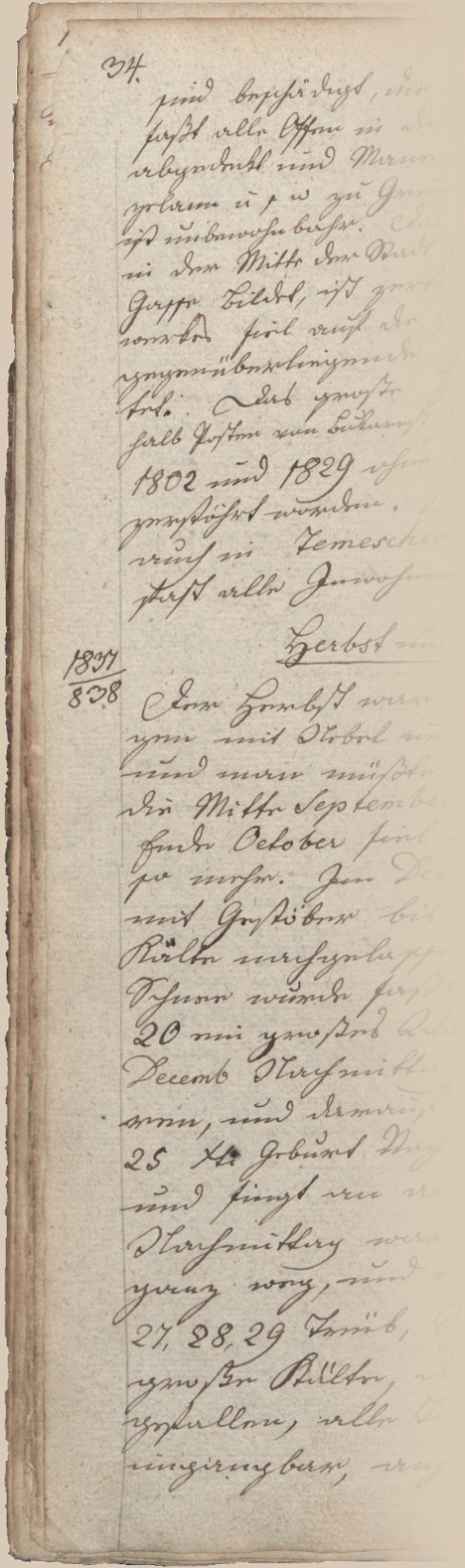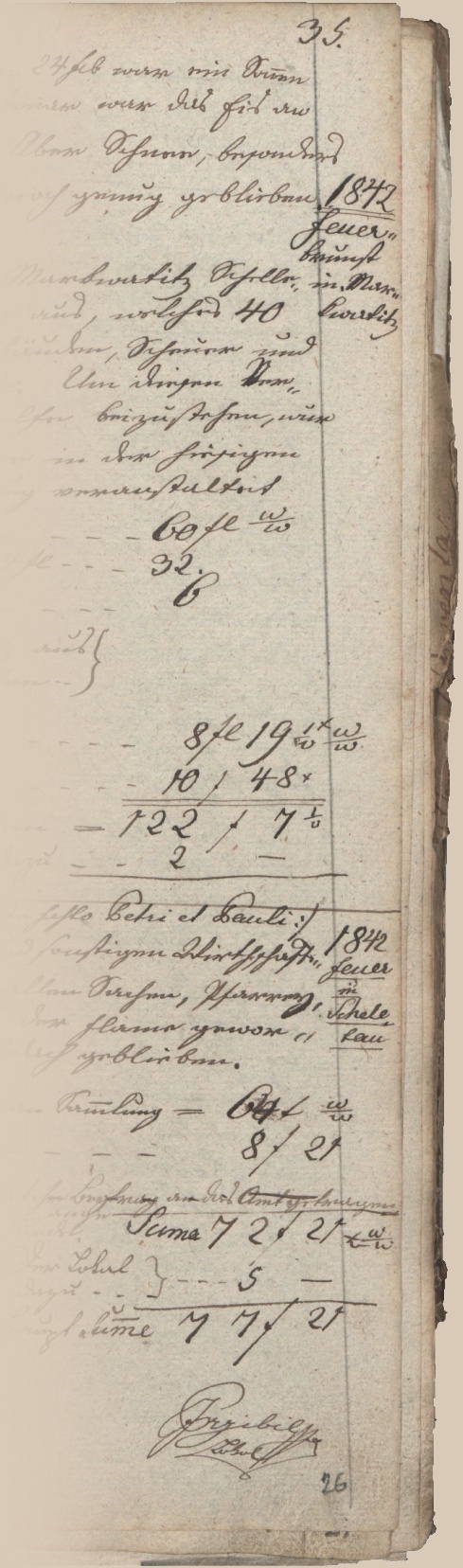Guide
Adding and editing the records
All users (including those without an account) may add a new record. This is done in a Mapsection by clicking ‘New’ in a panel on the right. However, we strongly recommend creating an account - as this may bring a couple of benefits to you. In this way, you may update your records, add photos, documents and also filter the records according to your name.
Please be advised that all changes to the database must be approved by CHILDA administrators. You may contact them should you have any question regarding the functioning of the database: contact.
Any added record becomes a part of the database and may be used by CHILDA administrators and its users.
New record
Explanations for field in the form:
- Type – choose from the options.
- Position – is added by clicking into the map and the coordinates are generated automatically. You may drag the icon of a landslide location. Please zoom in to ensure the highest accuracy while locating a landslide.
- Locality – name or short description of the locality. For local names, it is advised to indicate the higher territorial unit or nearest significant location firstly and adding the local name after a dash (e.g., Zatec - Nerudovo namesti).
- Accuracy – choose from the options. The field indicates an accuracy in the map (i.e. certainty of the location), not in the historical source itself.
- Altitude – is generated automatically after adding a record.
- Count – should there be more landslides at one location that cannot be spatially differentiated according to the historical source, use this field to indicate the number of landslides. Count is set to 1 by default.
- Start – the earliest date when a landslide originated according to the records. If exact date cannot be determined, insert the first day of a week, a month, a season, or a year. End stands for the latest start date of landsliding. Example: for a landslide recorded in 1870 without any further specification, Start would be 1. 1. 1870, while End will be 31. 12. 1870.
- Causes – choose one or more options.
- Extent - choose from the options.
- Impact – choose one or more options.
- Remedies – insert type of remedy if known, or you may simply indicate ‘remedy’ if it was recommended in the pat, but its further specification is missing in the historical source.
- Source – insert the most complete reference to the source, from which you obtained the information about landsliding.
- Source details – add any further information to your source that may help administrators and users to identify it and use in their future work. You may include availability (museum, archive, private collection, etc.), for instance.
- Note – add any further relevant information about the landsliding.
If they are available and free to use (due to copyright reasons), please add photos or depictions of the landslide or copies of pages from chronicles and other historical data. You may also add PDF documents.
Using the database
Although all records are checked and updated by CHILDA administrators, inaccuracies may occur resulting from the very nature of the documentary data (e.g., changes to and transcriptions of toponyms). For this reason, the application should only be used only as a supportive tool in spatial planning and other applied domains. Any information included in the database are informative and should mainly support a landslide research.